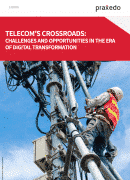Automated messages to customers
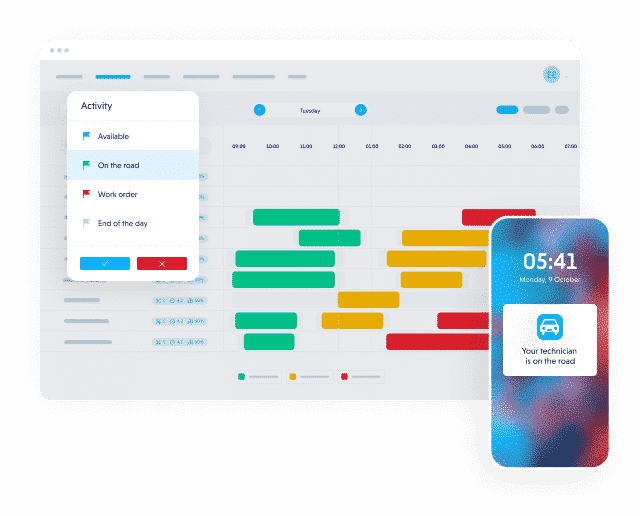
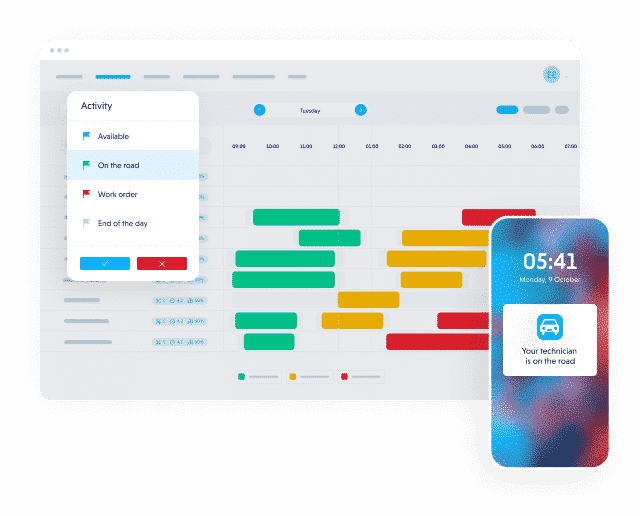
Tools that will increase your customers’ satisfaction everyday

Create automated message scenarios
Just use the Praxedo web platform to select a trigger event and create scenarios. Your customers instantly receive information when your field technicians change a job’s status.
Just use the Praxedo web platform to select a trigger event and create scenarios. Your customers instantly receive information when your field technicians change a job’s status.
Show less
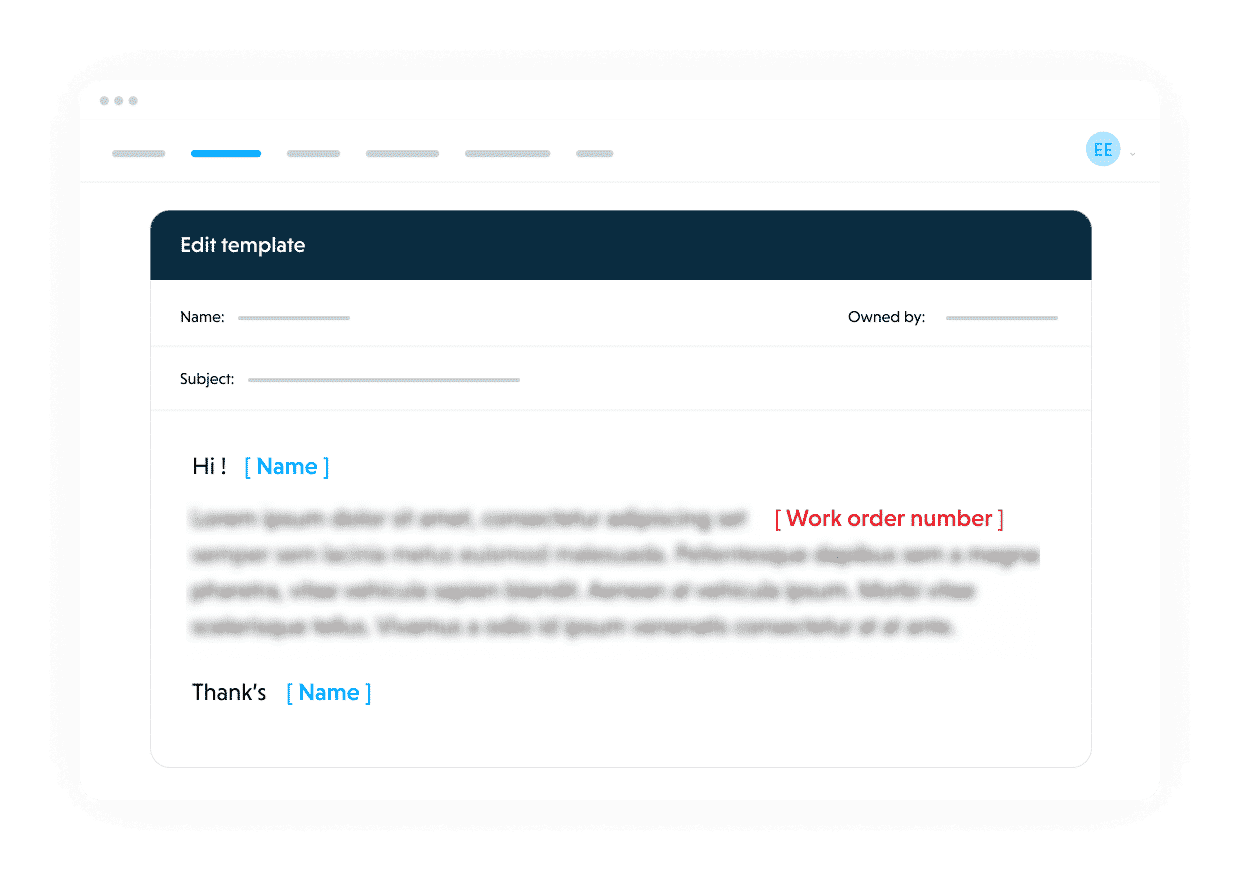
Custom messages
Personalise your messages using a list of prerecorded phrases in Praxedo’s message customisation wizard. It’s also easy to add new phrases with customised fields. You can use a free HTML editor to format your messages and add your own content. This does not require any specific technical skill.
Personalise your messages using a list of prerecorded phrases in Praxedo’s message customisation wizard. It’s also easy to add new phrases with customised fields. You can use a free HTML editor to format your messages and add your own content. This does not require any specific technical skill.
Show less

Scenario templates and real-time trigger events
Keeping your customers informed is a breeze with the list of templates on Praxedo’s scenario web module. You decide which events trigger real-time messages that let them know what to expect and when.
Keeping your customers informed is a breeze with the list of templates on Praxedo’s scenario web module. You decide which events trigger real-time messages that let them know what to expect and when.
Show less

Generate Word/PDF reports
Once your field technicians complete the work order report, a PDF is sent branded with your logo. You can easily attach a signature, photos, a GPS location, work times and comments to the PDF. You can also schedule the report to go out along with the customer’s invoice.
Once your field technicians complete the work order report, a PDF is sent branded with your logo. You can easily attach a signature, photos, a GPS location, work times and comments to the PDF. You can also schedule the report to go out along with the customer’s invoice.
Show less
Even more features
Irregular job alerts
Grouped notifications
Advanced features for customer scenarios
All the features Praxedo has to offer
A web application for the office
A mobile app for the field
Tools for communicating with your customers

Your most frequently asked questions on automated customer messaging
Praxedo was designed to streamline the service process. The messaging module automates the customer messaging process. It performs actions like sending the date of a service call, confirming a technician is coming, forwarding reports, and instantly issuing invoices.
Praxedo uses basic configurations to help you automate communications with your customers. Your contacts automatically receive information in personalised emails, texts or notifications.
Automating messages ensures the information is sent securely and offers customers a better customer experience. Not only does it save you time, but it also drastically cuts down on admin tasks around sending reports and invoices.
Get updates on best practices for your industry
Articles from our experts
Ready to take the next step?
Contact us and we’ll help you schedule your next route.